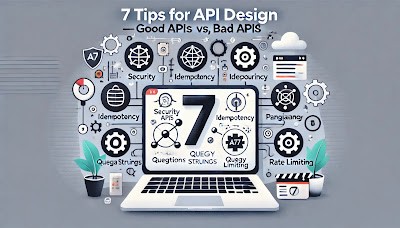Hey there! 🚀 Today, we’re talking about API design with a fun twist. 🕺 We'll look at seven essential tips to create robust, reliable, and user-friendly APIs. Whether you're a newbie or a seasoned developer, these tips will help you design better APIs. Let's get started!
1. Use Clear Naming 📛
Good API: Use plural names for collections (e.g.,
/users, /orders). This indicates to users that they
are dealing with a group of resources.
Benefit: Clear naming conventions make your API more intuitive and easily understood.
Example:
-
Good:
/api/v1/users(indicating a collection of user resources) -
Bad:
/api/v1/user(ambiguous, could be a single user or a collection)
Support: Many API frameworks like Express.js for Node.js support RESTful routing, encouraging clear naming conventions.
javascript// Express.js example app.get('/api/v1/users', (req, res) => { res.send('Get users'); });
2. Ensure Reliability through Idempotency 🔄
Good API: Idempotent APIs produce the same results when the
request is repeated multiple times (e.g., PUT and
DELETE methods).
Benefit: Prevents unintended side effects from repeated requests, enhancing reliability.
Example:
-
Good: Repeated
PUT /api/v1/users/123with the same payload results in the same resource state. -
Bad:
POST /api/v1/users/123creates a new user each time, leading to duplicates.
Support: Tools like Postman can help test idempotency by repeating API calls and checking for consistent responses.
javascript// Express.js example for PUT app.put('/api/v1/users/123', (req, res) => { res.send('User updated'); });
3. Add Versioning 🗂️
Good API: Use versioning in your API URLs (e.g.,
/api/v1/).
Benefit: Allows you to update APIs while supporting backward compatibility.
Example:
-
Good:
/api/v1/usersvs./api/v2/users -
Bad:
/api/users(no versioning, prone to breaking changes)
Support: API Gateway tools like AWS API Gateway or Apigee support versioning configurations.
javascript// Express.js example with versioning app.get('/api/v1/users', (req, res) => { res.send('Version 1'); }); app.get('/api/v2/users', (req, res) => { res.send('Version 2'); });
4. Add Pagination 📄
Good API: Implement pagination to handle large datasets
(e.g., GET /api/v1/users?page=1&limit=20).
Benefit: Enhances API performance and improves user experience by preventing overload.
Example:
-
Good:
GET /api/v1/users?page=2&limit=10 -
Bad:
GET /api/v1/users(returns all users, potential performance issues)
Support: Libraries like Sequelize for Node.js ORM support pagination out of the box.
javascript// Express.js example for pagination app.get('/api/v1/users', (req, res) => { const page = req.query.page || 1; const limit = req.query.limit || 10; res.send(`Page: ${page}, Limit: ${limit}`); });
5. Use Clear Query Strings for Filtering and Sorting 🔍
Good API: Provide clear query parameters for filtering and
sorting (e.g., GET /api/v1/users?sort=name&order=asc).
Benefit: It makes your API flexible and powerful for retrieving data.
Example:
-
Good:
GET /api/v1/users?age=30&sort=name&order=asc -
Bad:
GET /api/v1/users(no filtering or sorting capabilities)
Support: Frameworks like Django with Django REST framework provide built-in support for filtering and sorting.
javascript// Express.js example for filtering and sorting app.get('/api/v1/users', (req, res) => { const sort = req.query.sort || 'name'; const order = req.query.order || 'asc'; res.send(`Sort by: ${sort}, Order: ${order}`); });
6. Make Security a Top Priority 🔒
Good API: Implement security best practices such as API keys or JWT tokens for authorization.
Benefit: Protects your API from unauthorized access and potential attacks.
Example:
-
Good: Require
Authorization: Bearer <token>in headers. - Bad: No authentication required.
Support: Middleware like express-jwt for Node.js
can help with JWT token validation.
javascript// Express.js example with JWT const jwt = require('express-jwt'); app.use(jwt({ secret: 'your-secret-key', algorithms: ['HS256'] })); app.get('/api/v1/secure-data', (req, res) => { res.send('This is secured data'); });
7. Use Rate Limiting ⏱️
Good API: Implement rate limiting to prevent abuse and DDoS attacks (e.g., 1000 requests per hour per user).
Benefit: Ensures your API remains responsive and available to legitimate users.
Example:
- Good: Allow 1000 requests per hour per IP.
- Bad: No rate limiting, vulnerable to DDoS attacks.
Support: Libraries like express-rate-limit for
Node.js make it easy to add rate limiting.
javascript// Express.js example with rate limiting const rateLimit = require('express-rate-limit'); const limiter = rateLimit({ windowMs: 60 * 60 * 1000, // 1 hour max: 1000, // Limit each IP to 1000 requests per windowMs }); app.use(limiter); app.get('/api/v1/data', (req, res) => { res.send('Rate limited data'); });
Supported API Management platforms
| Feature | Apigee | AWS API Gateway | Azure API Management | Kong | Tyk |
|---|---|---|---|---|---|
| Use clear naming | ✔ | ✔ | ✔ | ✔ | ✔ |
| Ensure reliability through idempotency | ✔ | ✔ | ✔ | ✔ | ✔ |
| Add versioning for backward compatibility | ✔ | ✔ | ✔ | ✔ | ✔ |
| Add pagination for response | ✔ | ✔ | ✔ | ✔ | ✔ |
| Use clear query strings for sorting | ✔ | ✔ | ✔ | ✔ | ✔ |
| Security should not be an afterthought | ✔ | ✔ | ✔ | ✔ | ✔ |
| Keep cross-resource references simple | ✔ | ✔ | ✔ | ✔ | ✔ |
| Rate limiting | ✔ | ✔ | ✔ | ✔ | ✔ |
Conclusion
Designing APIs with these tips will make your services more robust, user-friendly, and secure. By implementing these best practices, you can ensure your API is well-prepared to handle various challenges and deliver a seamless experience to your users.
#API #Design #GoodAPIs #BestPractices #TechFun #Coding #SoftwareDevelopment